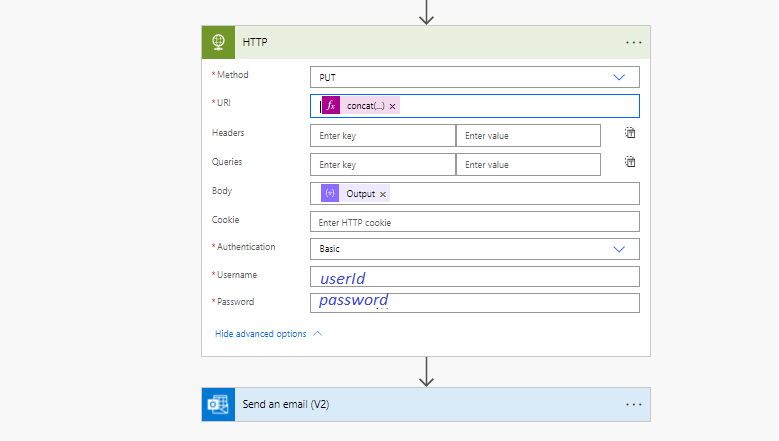In this article, we will demonstrate how to extract data from Dataverse and export it to NextCloud with help of Power Automate.
Let us imagine the following use case, we want to export on a daily basis the accounts modified during the last 24 hours.
We will first use the Microsoft Dataverse List rows component to fetch the records from Dataverse (based on a FetchXML query), create a CSV table and export the results using an HTTP component.
This is how our complete flow will look like :
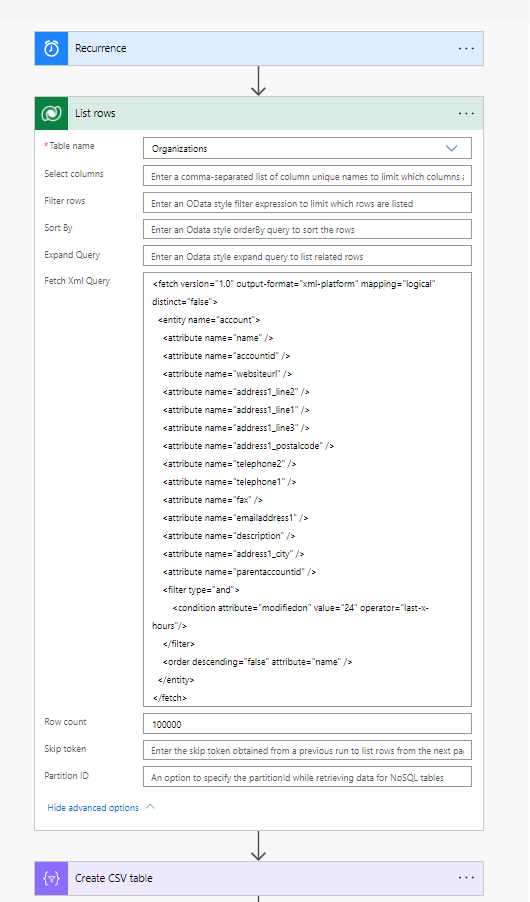
In the HTTP Component, you can use the method PUT,
then you can compose the URI as follow : https://baseURL/remote.php/dav/files/userid/folderPath/’FileName.csv’